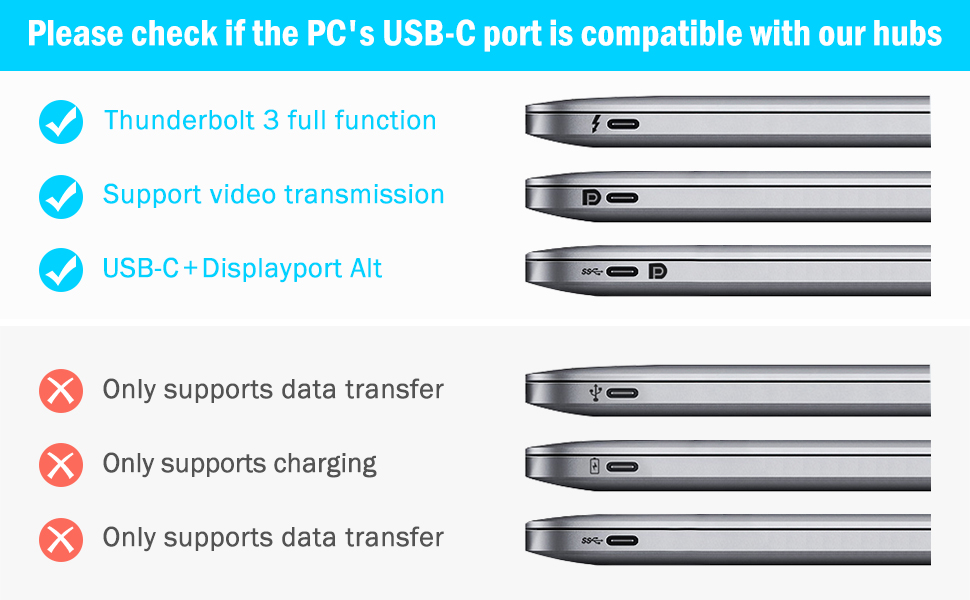Feature(may vary by option.)
●👍【12 in 1 Laptop Docking Station】USB C thunderbolt dock can easily expand the USB C/thunderbolt 3 port of your Laptops into 12 Ports: 2 x 4K HDMI, 1080P VGA, 3 USB 3.1(10Gbps), 1 USB 2.0, SD/TF card reader slot, 3.5mm microphone/audio jack, USB C power delivery 100W and USB C data transfer(10Gbps). This thunderbolt docking station does not need to install any driver, just plug and play, fully meets your daily use.
●👍【Mirror Mode for MacOS Laptop】Limited by the Apple Mac OS system itself, this dual monitor USB C hub for MacOS laptops just supports mirror mode(SST Mode), and DOES NOT SUPPORT EXTEND MODE(MST mode). For the mirror mode, all the screens images will same(A-AAA). For the extended mode of the macOS laptop, the images of the external monitors will show the same(A-BBB).
●👍【Strong Compatibility(Plug and Play)】This laptop docking station compatible with most Thunderbolt 3 devices(Macbook Pro 2020/2019/2018 /2017/2016,MacBook Air 2020/2019/2018, Dell XPS13/15,Lenovo Yoga 720/910/920/930,Microsoft Surface Book 2/ Surface Go/ Surface Laptop 3,Dell Latitude 13 7000/Latitude 13 E7370 etc ❤Note: please check if this TC200 docking station is compatible for your device before purchase,the incompatible laptops can not use the HDMI/VGA ports.
●👍【Triple Monitor Docking Station】This USB C docking station allows you to mirror or extend 3 monitors with 2 HDMI and VGA at the same time which provides you with more working space. This dual monitor laptop dock with 3 high-definition video output ports, under Extended Mode, you can enjoy 3 multiple displays from 2*HDMI( Max 4K@30Hz), 1*VGA(Max 1080@60Hz) and 1*screen of the laptop (One screen will black when using 2 HDMI, VGA and laptops simultaneously with windows laptop).
●👍 【USB-C Charging Port--100W PD】This USB C docking station dual monitor supports up to 100W input & 87W(safe)output into your laptop while connecting high power consumption multiple peripherals, worry-free about power storage. ❤Note: please make sure your laptops USB C port supports power delivery protocol, If a system warning when charging with this docking station usb c hub and please check that the power adapter you are using (not included) is at least 65W.
[Gray]

[Black(12 in 1+2 10Gbps USB 3.1+10Gbps USB C 3.1)]

[Gray(5 in 1)]

[Black(10 in 1)]

[Black]

[Grey]

Description